Spring Update Hoopla

You smell it in the air? Yes, spring is upon us and the weather is finally behaving accordingly. The windows in my apartment are being left open longer each day, the shorts and t-shirts are getting more play, and all the parks and beaches are looking a lot less deserted. The hotties are also crawling out of the woodwork, eagerly exposing their skin, so long been shielded during the harsh winter months. If you live in a city where young women walk their toy dogs through the beach, brazenly touting but the skimpiest of bikinis, then you know this spring time feeling very well.
But hey, shapely beach beetches aren't the only ones shedding their skins this spring. Why, your very own Xbox 360 just put on a new look and is only to eager to strut her stuff in front of you.
The much-anticipated Dashboard update hit the airwaves early today and it's been a rather uneventful, painless transition. I was a little concerned last night when a guy on my friend's list (should I just call him "my friend"?) spammed out a distressed tirade about the update after it had bricked his system. Yikesy. To err on the side of caution, I didn't fire up my Xbox until about noon today, making sure to monitor the blogosphere for signs of trouble. Well, the bricking pandemic did not happen and the update turned out to be a pretty anti-climactic 15 second download.
S'more details on this here story after the jump...
The cosmetic and functional changes caused by the update are too numerous to count. If you've yet to get the update, you can easily find a quick summary or more detailed FAQs that explain just how your gaming life will change FOREVER. I'll highlight a few changes worth noting in the short time I've spent with the new Dashboard.
First, the Windows Live Messenger service. Setup was a snap and I'm mildly excited at the idea of using the upcoming thumb keyboard attachment to quickly text peeps on both my buddy list and my MSN friends list. Their one major oversight, however, is not giving you the option of separating those two contact lists from each other. I have a ton of MSN contacts, so scrolling through the combined list of names is unwieldy at best, but mostly just plain annoying.
Achievement notifications have been souped up, so you no longer have to press the guide button to find out what the details are of that achievement you just unlocked. Nice. They've also made the disc tray icon more informative, showing you what game you have currently loaded as well as a snapshot of your recent achievements and gamerscore for that title.
Oh yes, and how could I forget the Marketplace blade? It is now the first in line, to the left of the Xbox Live blade and features all the handy-dandy information previously squirreled away in the Xbox Live > Marketplace sub-screen. This change was a no-brainer and it surprised me how long it took for them to frame the importance of Marketplace in the overall eco-system of the Xbox Live service. My one niggling point with the new blade is that stupid promotions box, which occupies the top-right portion of the blade. Because you can highlight this box, moving from the Marketplace blade menu options back to the Xbox Live blade takes flicks of the thumbstick instead of the usual one flick, since your "cursor" needs to traverse over the promotions box first. Hey, call me finnicky, but the devil is in the details.
And last, but not least, I noticed a very welcome change to the way my video media is organized:
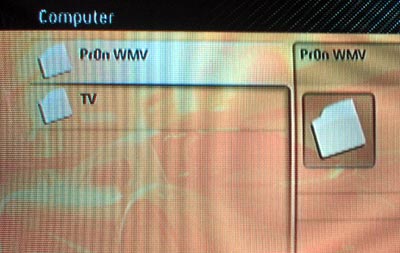
Yes, it finally recognizes the folders I've shared out on my computer, thus allowing me to separate the naughty shows from the nice ones. Kudos, Microsoft, kudos...


1 Comments:
Over all a pretty decent update, but where is the option to add or remove IM contacts on the 360. Why do I have to do that on my computer?
Post a Comment
<< Home